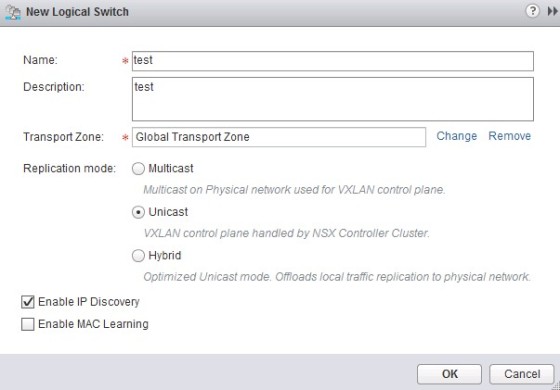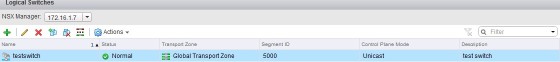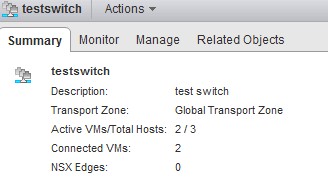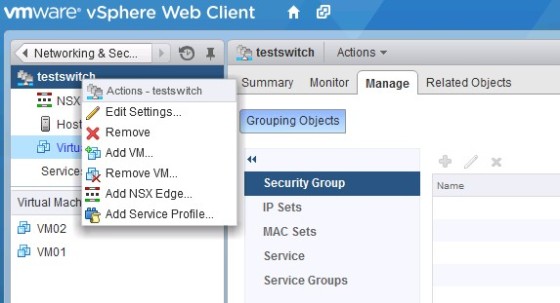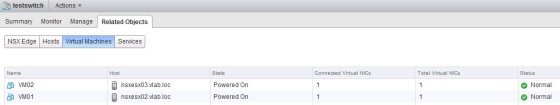NSX logical switches can be thought as a VLAN. They are manifested as the virtual networks to which you will be connecting virtual machines to. I mentioned Segment IDs in a previous post. A logical switch is assigned a segment ID, which could be thought of as the equivalent to a VLAN tag.
In this post, I will create a logical switch, and connect a VM to it in two separate clusters, to demonstrate how the logical network works across clusters.
Creating a NSX Logical Switch
To create a logical switch, browse to Networking and Security in the vCenter Web Client, then select Logical Switches:
Click the green ‘Plus’ symbol to add a new logical switch. A new window will appear, where you configure the appropriate settings for the switch:
As shown above, you’ll be prompted for a name and description for the new Logical Switch, and which Transport Zone it will be connected to. After clicking ok you should see your new logical switch listed:
You should now see a new ‘portgroup’ on the dvSwitches involved in your NSX deployment. In my example I have a new portgroup – vxw-dvs-81-virtualwire.
Administering Logical Switches
You can view a logical switches settings by double clicking on it in the logical switches view in the vCenter Web Client. The summary tab for the logical switch will give you a summary of what is connected to the switch and what transport zone it uses:
Right clicking on the logical switch will give you a menu from where you can add and remove virtual machines, add NSX edge, edit settings, add a service profile, or remove the logical switch:
In my lab, I have added two virtual machines to the logical switch. These VMs live on different clusters, with hosts that don’t share any common VLANs, but due to the NSX logical switch are able to communicate as though the were in the same layer 2 network segment: