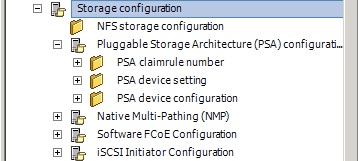I’ve previously written about working with host profiles. This post will look more specifically at configuring storage using host profiles. You can configure ESXi host storage settings in a host profile using the profile’s storage configuration settings. This can be useful if you want to change storage configuration settings for a number of hosts at the same time, whilst ensuring consistency.
For example, you could use host profiles to set the PSP for a particular array type, or for a particular device.
These settings are found in the storage configuration settings area of the host profile. There are a number of configurable sub profiles:
There are a number of storage configuration settings available here, including adding/changing PSA claimrules:
You can set the default path selection policy for a given array type:
And you can configure the host’s software iSCSI initiator:
A few of the changes here, such as changes to storage claimrules, may require a reboot of the host before they will take affect.
Useful Links and Resources
https://www.vmware.com/files/pdf/techpaper/VMW-Host-Profiles-Tech-Overview.pdf?