Welcome to Our Docker Swarm Cheat Sheet!
| overview |
| A swarm consists of multiple Docker hosts which run in swarm mode and act as managers (to manage membership and delegation) and workers (which run swarm services). |
| swarm commands | |
| docker swarm init | initialises a new docker swarm |
| docker swarm join –token | join a worker node to an existing swarm |
| docker swarm leave | leave the swarm |
| docker swarm init –autolock | enables autolock on the swarm |
| stack commands | |
| docker stack deploy | used to deploy a new stack |
| docker stack ls | lists all the stacks and services that make up the stacks |
| docker stack services | list the services in a given stack |
| docker stack ps | list all the tasks for a given stack |
| docker stack rm | removes the stack |
| service commands | |
| docker service create –replicas 5 -p 80:80 –name web nginx | creates a new docker service, based on nginx image with 5 replicas |
| docker service logs | outputs the logs of a service |
| docker service ls | lists all the services in the swarm |
| docker service rm | deletes a service |
| docker service scale | used to add or remove replicas from a service |
| docker service update | used to update a service with a new image |
| node commands | |
| docker node ls | lists the docker nodes in a swarm |
| docker node ps | lists the tasks on a docker node |
| docker node rm | removes a node from the swarm |
| docker node demote | demotes a manager node |
| docker node promote | promotes a node to swarm manager |
| docker swarm network commands | |
| docker network ls | lists networks |
| docker network create -d overlay network_name | create overlay network |
| docker network rm network_name | remove network |
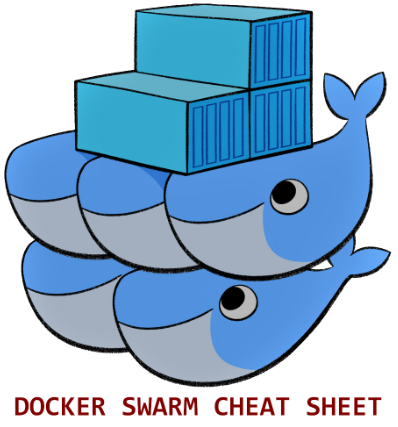
| key concepts | |
| Node | A physical or virtual machine on which docker is running |
| Manager | Performs swarm management and orchestration duties. Also acts as a worker node by default |
| Worker | Runs Docker Swarm tasks |
| Swarm Cluster | A group of Docker nodes working together |
| Stack | A collection of services that typically make up an application |
| Service | When you create a service, you define its optimal state (number of replicas, network and storage resources available to it, ports the service exposes to the outside world, and more). |
| Task | Services start tasks. A task is a running container which is part of a swarm service and managed by a swarm manager, as opposed to a standalone container. |
| swarm features | |
| cluster management | fully integrated with the docker engine. No additional software required for docker swarm mode |
| decentralized design | You can deploy both kinds of nodes, managers and workers, using the Docker Engine. |
| declarative service model | Docker Engine uses a declarative approach to let you define the desired state of the various services in your application stack. |
| scaling | For each service, you can declare the number of tasks you want to run. |
| desired state | The swarm manager node constantly monitors the cluster state and reconciles any differences. |
| multi-host networking | You can specify an overlay network for your services. |
| service discovery | Swarm manager nodes assign each service in the swarm a unique DNS name |
| load balancing | You can expose the ports for services to an external load balancer. |
| rolling updates | If anything goes wrong, you can roll back to a previous version of the service. |
Hopefully you have found this docker swarm cheat sheet to be useful. If so, please share using the social links below! Also, be sure to check out our other articles covering Docker Certification objectives!