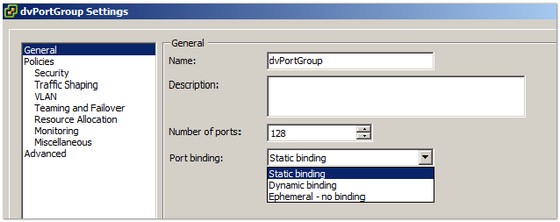Port binding settings can be found under the General section of the portgroup settings on a dvSwitch:
Port binding settings are only available for distributed vSwitches. Port binding defines how and when a vNIC is assigned a port on a virtual switch.
There are three different port binding types available:
- Static Binding: This is the default. With static binding a dvPort is permanently assigned to a vNIC when the VM is created. If the portgroup runs out of ports, then no further VMs can connect. A statically assigned port is only freed up when a VM is configured to no longer use that portgroup.
- Dynamic Binding: With dynamic binding, a dvPort is assigned when a VM is powered on and released when the VM is powered off. This allows for port overcommitment. Dynamic binding has been depreciated in ESXi 5.
- Ephemeral: With this set a port is assigned when a VM is configured to use the portgroup and is powered on, and unassigned when the virtual machine is powered off. When Ephemeral is set, virtual machine networking configuration can be changed on the host which may be a requirement if vCenter is unavailable.
As mentioned above, Static Binding is the default setting and is recommended for general use, however vCenter needs to be available for a virtual machine to be allocated a port. If theres a possible need for a VM that doesn’t already have a port (e.g. a new VM) when vCenter is unavailable then Ephemeral is an option. It’s worth saying that regardless of the binding method, VMs using static ports, that have already been assigned one, will be able to connect to the network even if vCenter is unavailable.
Configure Live Port Moving
Live Port Moving is on the VCAP-DCA blue print, however there does not seem to be a great deal of information on the topic out there. This article describes Live Port Moving as: “Transfer stand-alone port groups to distributed port groups, assigning settings associated with distributed port group to the stand-alone group”.
Live port moving is also referred to in the vSphere Networking documentation:
Edit Advanced dvPort Group Properties
Use the dvPort Group Properties dialog box to configure advanced dvPort group properties such as port override settings.
Procedure
In the vSphere Client, display the Networking inventory view and select the dvPort group.
From the Inventory menu, select Network > Edit Settings.
Select Advanced to edit the dvPort group properties.
Select Allow override of port policies to allow dvPort group policies to be overridden on a per-port level.
Click Edit Override Settings to select which policies can be overridden.
Choose whether to allow live port moving.
Select Configure reset at disconnect to discard per-port configurations when a dvPort is disconnected from a virtual machine.
Click OK.
It refers to overriding port group settings on a per port basis. These options are available under the Advanced Settings for a portgroup on a dvSwitch:
Useful Links and Resources
https://blogs.vmware.com/vsphere/2012/05/why-use-static-port-binding-on-vds.html