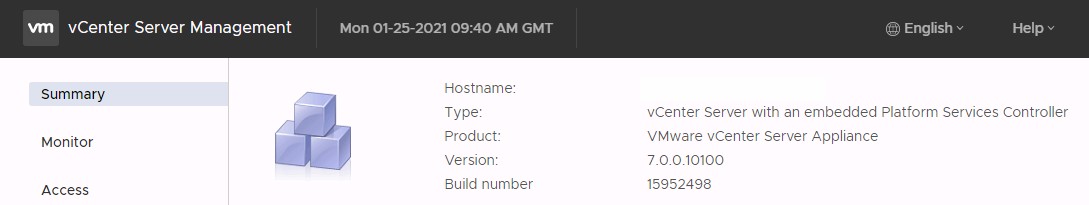When logging into the VCSA appliance management interface, you will receive the Exception in invoking authentication handler User password expired error message if your vCenter / VCSA root password has expired.
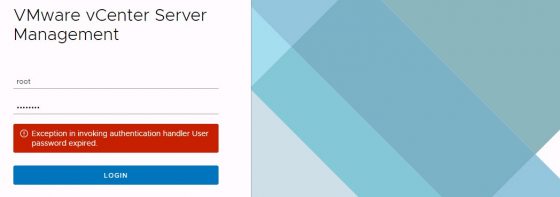
To restore access, connect to the VCSA’s console, or via SSH:
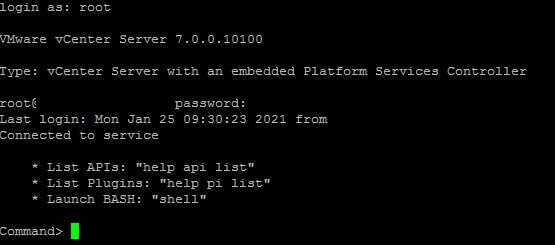
Once connected, type shell to enter the bash shell. Once there, type passwd to set a new password for the vCenter appliance root account:
# passwd
New password:
Retype new password:
passwd:
password updated successfullyExit the console session once done. You should now be able to log into the VMware vCenter appliance management interface successfully: