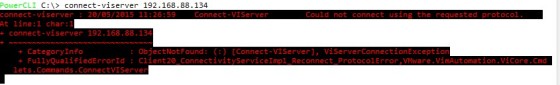I ran into this issue today for the first time. When attempting to connect PowerCLI to an ESXi 5 host, I received the following error stating: “Could not connect using the requested protocol”:
A quick search revealed this VMware KB describing the issue, and how to fix. It seems the error is due to the proxy settings used by PowerCLI. You can check the current configuration by running:
Get-PowerCLIConfiguration
The Proxy Policy is set to ‘UseSystemProxy’. The fix, as detailed in the KB, is to change that setting so that no proxy is set. To do so, run:
Set-PowerCLIConfiguration -ProxyPolicy NoProxy
Once done, you should be able to successfully connect PowerCLI to your ESXi host or vCenter server.