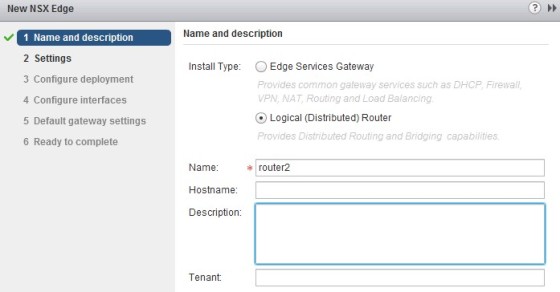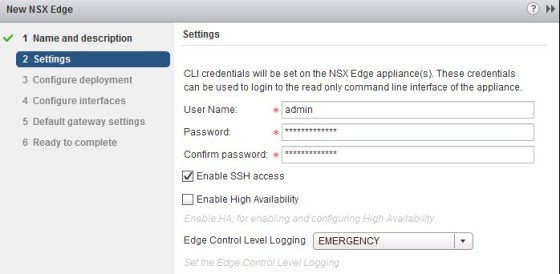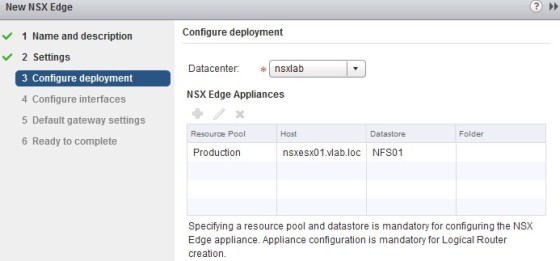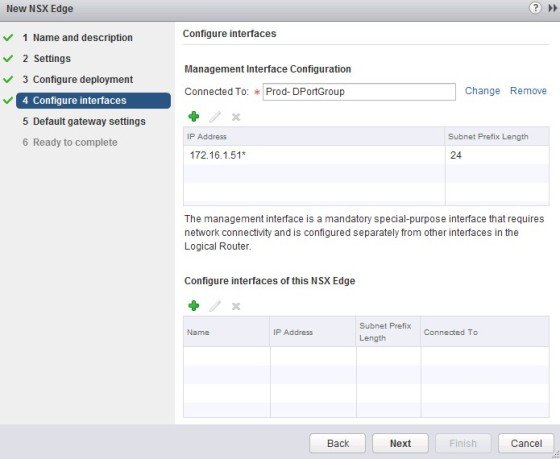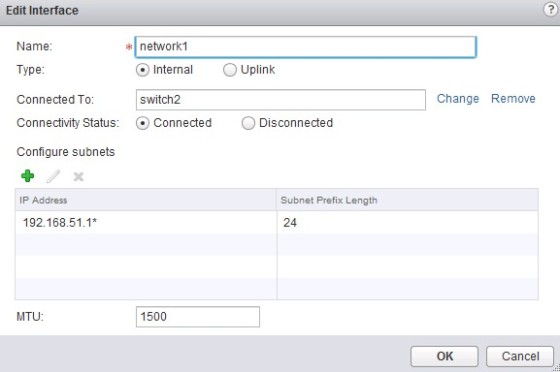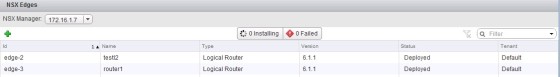My previous post on VCP-NV looked at deploying a logical router for use as a L2 bridge between a NSX logical switch and a regular port group. This post will look at using a logical router to provide connectivity between logical networks.
Deploying a Logical Router
Navigate to the Networking and Security area within the vSphere Web Client. Select NSX Edges, then click the green ‘plus’ symbol to begin deploying a new logical router:
Select “Logical (Distributed) Router’ as the install type, and fill out the other fields as required, before clicking next. The following screen is where you set the password for the router, set the logging level and choose whether to enable SSH and HA. I will enable SSH, but as this is a lab environment, I won’t be enabling high availability:
The following screen lets you choose where to deploy the logical router instance to:
The following screen is where we configure the logical router’s interfaces. First of all, in the top section of the screen, set a management IP for the router, and connect it to an appropriate network:
In the bottom section of the screen, add the interfaces to connect the router to the logical networks you have defined. In my lab I have set up two logical networks, so will add two interfaces to my logical router.
Once complete I have two interfaces listed:
The following screen allows you to set a default gateway for the router. I haven’t configured any uplink adapters (only internal ones) so do not need a gateway at this point. I will come back to this later on. For now, I have left it unchecked. On the final screen, you will see a summary of the configuration options chosen. Click “Finish” to deploy the router.
Once the deployment task completes you should see the new router listed:
Now, virtual machines that are connected to logical switches on which the router has an interface, should be able to communicate with each other. If the virtual machines that need to communicate reside on the same host, then the traffic does not need to leave the host. If they were on separate hosts, then the traffic will go from host to host, instead of out to an external router to traverse the VLANs.