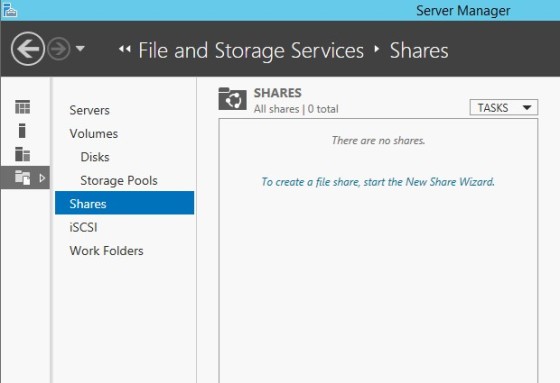I’ve written previously about configuring a Windows 2008 NFS server. Whilst looking at the NFS related objectives for the VCAP5-DCA exam recently, I needed a NFS server for use in my lab, so it was as good a time as any to create a Windows 2012 R2 server for NFS.
As with Windows 2008, the installation of NFS services on Windows 2012 R2 is straight forward. I decided to use Powershell to carry out the installation. The cmdlet to use is the ‘Add-WindowsFeature’ cmdlet:
Add-WindowsFeature FS-NFS-Service
This will install the NFS services, the you can use the following cmdlet to install the management tools:
Add-WindowsFeature RSAT-NFS-Admin
Once the installation is complete, you can create NFS shares using server manager:
Alternatively you can use Powershell to create shares:
Import-Module NFS
New-NfsShare -name nfsshare1 -Path C:\shares\nfs1