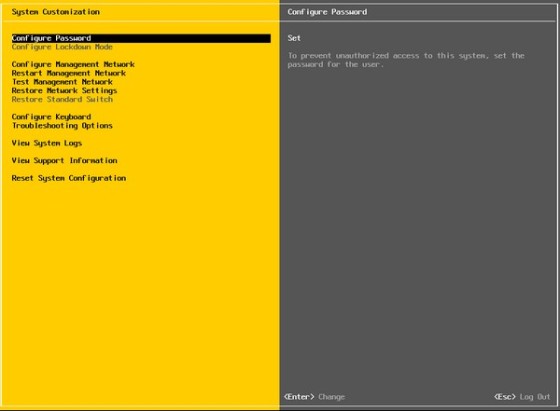This will be a short post intended to cover the VCAP5-DCA objective of using the DCUI and ESX cli/shell to monitor and troubleshoot a host. I’ve written a lot around using the ESX CLI for monitoring and troubleshooting in the course of covering the VCAP-DCA objectives, so this article will focus on whats available in the DCUI. I’ll provide links to other relevant articles at the end of this post. So… onto the Direct Console User Interface, or DCUI:
The following options are available through the DCUI:
- Changing/Setting the root password for the host
- View system logs
- Shutdown/Reboot the host
- Configuring and Testing the Management Network
- Restoring the Management Network
- Enabling/Disabling Lockdown mode
- Restarting Management agents
- Enabling/Disabling SSH and the ESXi Shell
I’ve written previously on using the DCUI to configure and troubleshoot networking here. In terms of monitoring and troubleshooting using the ESXi shell, the follow articles cover this:
- Use esxtop/resxtop to collect performance data
- Use vscsiStats to gather storage performance data
- Use esxcli to manage ESXi Host configurations