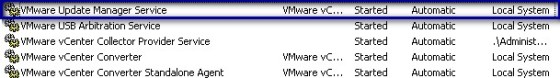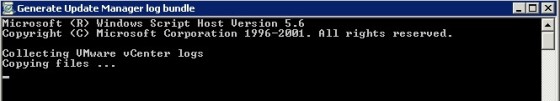As part of my ongoing series of posts on VCAP-DCA objectives, this post is going to look at some of the troubleshooting tasks that may be required when working with VUM. VMware outline a number of possible issues you may run into when using Update Manager, and their workarounds, here. I will go over some of the troubleshooting steps, and some general recommendations in this post.
Troubleshooting Update Manager Connectivity
If you are enable to connect to Update Manager, through vCenter, the first thing to check is whether the Update Manager service is running:
If the service is stopped, then start the service then re-enable the update manager client in vCenter. If the service doesn’t start then one of the first things to investigate will be the Update Manager database. You should also check to ensure there are no port conflicts.
Gathering Update Manager Log Bundles
Update manager log bundles will help you, and VMware Support, to diagnose any issues with Update Manager. To obtain the logs, you can run the ‘Generate Update Manager Log Bundle’ shortcut, which should be on the start menu of the server where Update Manager is installed: