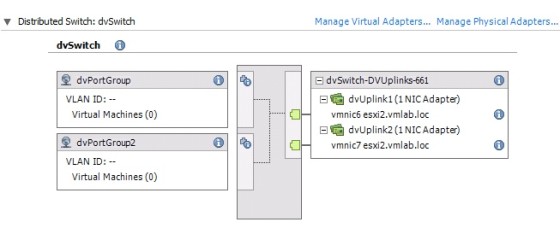There are a number different ways in which to implement vDS depending on the scenario. As outlined in this VMware vDS Migration and Configuration document, using host profiles to deploy vDS is a valid option when you have a large number of servers with a similar vmnic configuration, and don’t necessarily have any powered on virtual machines, or when you are adding a new host to the environment. The main consideration when deploying vDS using host profiles is that you have to put your hosts into maintenance mode in order to apply the profile.
The first step is to create the vDS without any attached hosts. Once that is done, you can attach it to the first host, using the appropriate vmnics as uplinks. Once that host is configured you can create a host profile, using it as the reference host:
1. Go to the Home | Management | Host Profiles view in the vSphere Client
2. Select Create Profile
3. Select Create Profile from existing host
You can then attach the profile to a cluster or to individual hosts to quickly deploy vDS to multiple hosts. I’ve previously written this post about working with host profiles. When you apply the host profile to an ESXi host that isn’t currently configured to use the dvSwitch you should see the following in the host profile deployment summary:
Once the host profile task has completed, you can take the host out of maintenance mode (no reboot is required). The result should be that your host now has had the dvSwitch deployed:
Useful Links and Resources
https://www.vmware.com/files/pdf/vsphere-vnetwork-ds-migration-configuration-wp.pdf