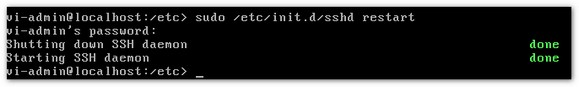If you have deployed vMA 5 in your environment you may have noticed that, unlike with vMA 4, you cannot SSH to it by default. To get SSH working you need to make a change to one of the files on your appliance.
To do so, log in to the vMA through your console connection, and run ‘sudo vi /etc/hosts.allow’. We need to add the following line: “sshd: ALL: ALLOW” as seen here:
After changing the file, we will need to restart the service – “sudo /etc/initd/sshd restart”
You should now be able to SSH into the vMA.