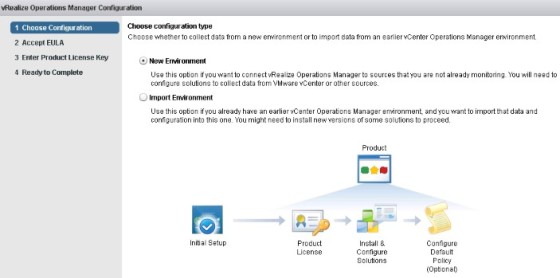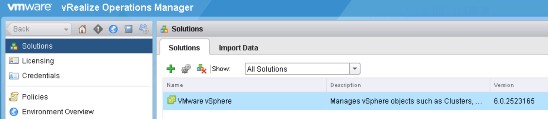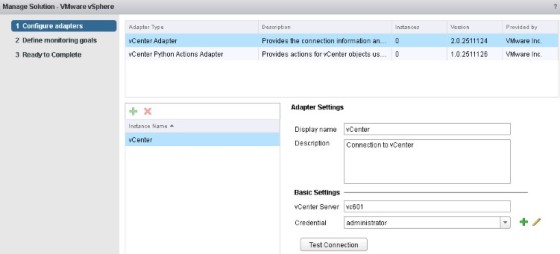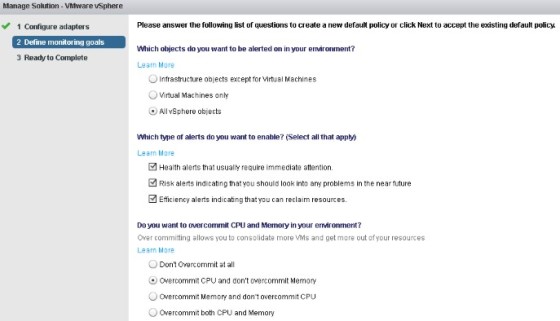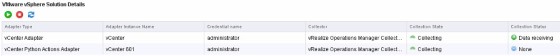This follows on from my recent post on installing vRealize operations manager 6. In that post I went through the initial installation tasks following the deployment of the vRealize Operations Manager appliance. Here, I’ll continue to go through the initial configuration, leading to connecting to vCenter. At the end of the last post, I had a single Operations Manager node configured, with the services started.
When you log into the appliance after starting vRealize Operations Manager for the first time, you’ll be presented with a series of pages where you can either set up a new environment or ‘Import Environment’, which lets you impart data and configuration from an earlier version of Operations Manager:
After choosing the configuration type – I’m creating a new environment in my lab – the next few pages cover the EULA, and the licensing. When you click ‘Finish’ you’ll be taken to the administration console. The next step for me is to connect Operations Manager to my vCenter server. To do so, on the Solutions pane, click the settings icon:
We need to configure both the vCenter adapter and the vCenter Python Actions adapter. I’ll start with the vCenter adapter:
A credential needs to be added, after which you can test the connection to vCenter, using the ‘Test Connection’ button:
After a successful test, move onto the next screen, where you can set your monitoring goals for vCenter:
Click next and Finish, then run through the steps again to configure the vCenter Python Actions adapter. Once done, you should see both adapters in a ‘Collecting’ collection state:
That’s it for the vCenter connection. Once done, clicking the ‘Home’ button will take you to the dashboard: